1.Download GenyMotion Disini
Download BlueStacks Disini 1.Install genymotionnya
2.Setelah install selesai jangan instal virtualboxnya
3.Setelah terinstall, klik add dan login dengan id yang agan buat tadi.
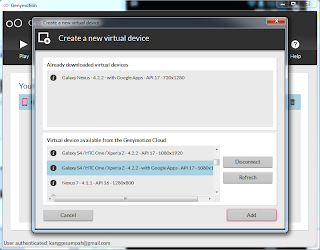
4.lalu pilih devicenya, disini ane pilih samsung s4/HTC one/Xperia Z yang ada google apps nya
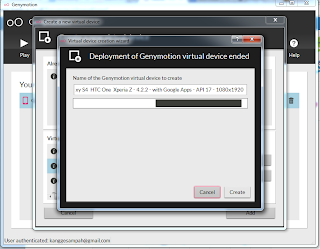
5.Setelah itu klik add dan next dan create ,
6.Setelah Selesai download jangan diplay di genymotion
7Install Bluestacksnya Sampe selesai.
8.Setelah Selesai masuk ke bagian menu Bluestacks.
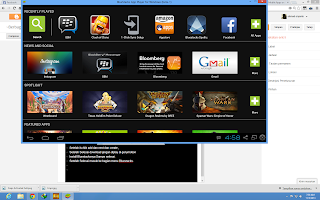
9.Download BBMnya di Playstore stelah selesai maka Install
Jika diminta device .Pilih Saja device s4/HTC one/Xperia Z
Daftar Deh BBmnya mau pke BB ID lama atau tidak juga gak masalah ^^
Bukti :
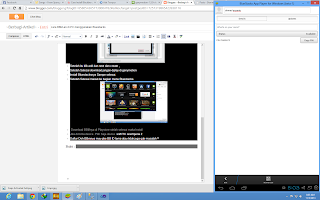
Cara Ganti DP BBM
You can access the data from windows using Instagram in BlueStacks app player. Please follow the steps below:-
1. First copy the contents (pictures/videos/text files) from windows you want to access from within BlueStacks.
2. Paste the copied data to the path :-
C:\ProgramData\BlueStacks\UserData\SharedFolder
3. Launch BlueStacks and install ES File Manager.
4. Launch ES File Manager and search for the bstfolder and then go to BstSharedFolder.
5. In BstSharedFolder, all the data you copied from the windows will be visible.
6. You can select all the data or particular images by long pressing on it and selecting the option "Copy"
7. Now Click on the UP button in the application itself to go to the main menu i.e. to sdcard
8. Now choose paste (from menu -> operation -> paste) and all the data will be copied on the sdcard.
9. - Launch Instagram/Apps -> Gallery -> copied pictures will be visible.
FAQ + Penanganan Masalah
- Untuk yang mau ubah reso, bisa coba ke regedit terus ke siniHKEY_LOCAL_MACHINE\SOFTWARE\BlueStacks\Guests\Android\FrameBuffer/0
nanti ganti yang height sma widht nya sesuai yang agan mau, contoh misal height nya 480 widht nya 320, operin dulu ke Decimal gan kalo mau rubah angkanya
- Untuk masalah resolusi, ane belum bisa gan, Bluestack baru bisa Portrait atau Tablet Mode, ada di settingan gan. Pilih settingannya yang dipojok kanan bawah layar Bluestack gan, ntar ada menu App Size, tinggal pilih mau mode Default atau mode Tablet.
- Untuk yang performa PC nya jadi lemot, Bluestack emg mesti dikasih RAM rada gede biar ga ganggu/kerasa penurunan performa PC
- Untuk masalah koneksi SSH, ane belum coba gan, ane koneksinya biasa
- Untuk yang mentok di Setting Up BBM, coba install pake Bluestack terbaru gan, link ada diatas
- Untuk yang error 25000, coba ngikutin tutorial dari Video Dibawah ini
atau [URL[/youtube]
- Untuk yang error Apk Installation Failed : INSTALL_FAILED_OLDER_SDK coba re-install Bluestack nya dengan yang terbaru gan, link udah ane update
- Untuk yang ga autorotate screen, bisa klik kanan logo Bluestack di Notification Area (Pojok kanan bawah layar) klik yang ROtate Portrait Apps, check yang Automatic
Warning ! : Bagi yang bluestacks installnya error silahkan download offline installernya
Disini
No comments:
Post a Comment